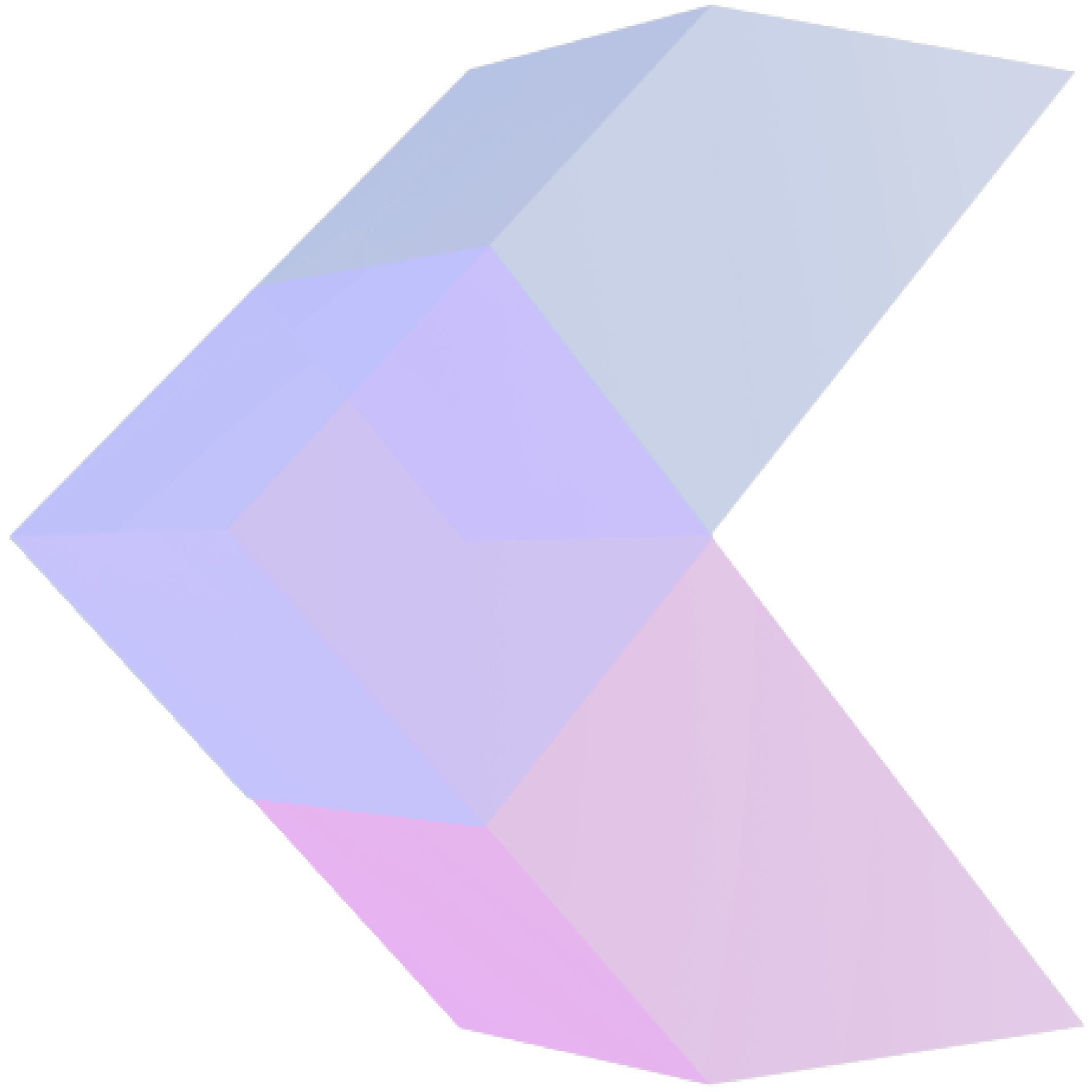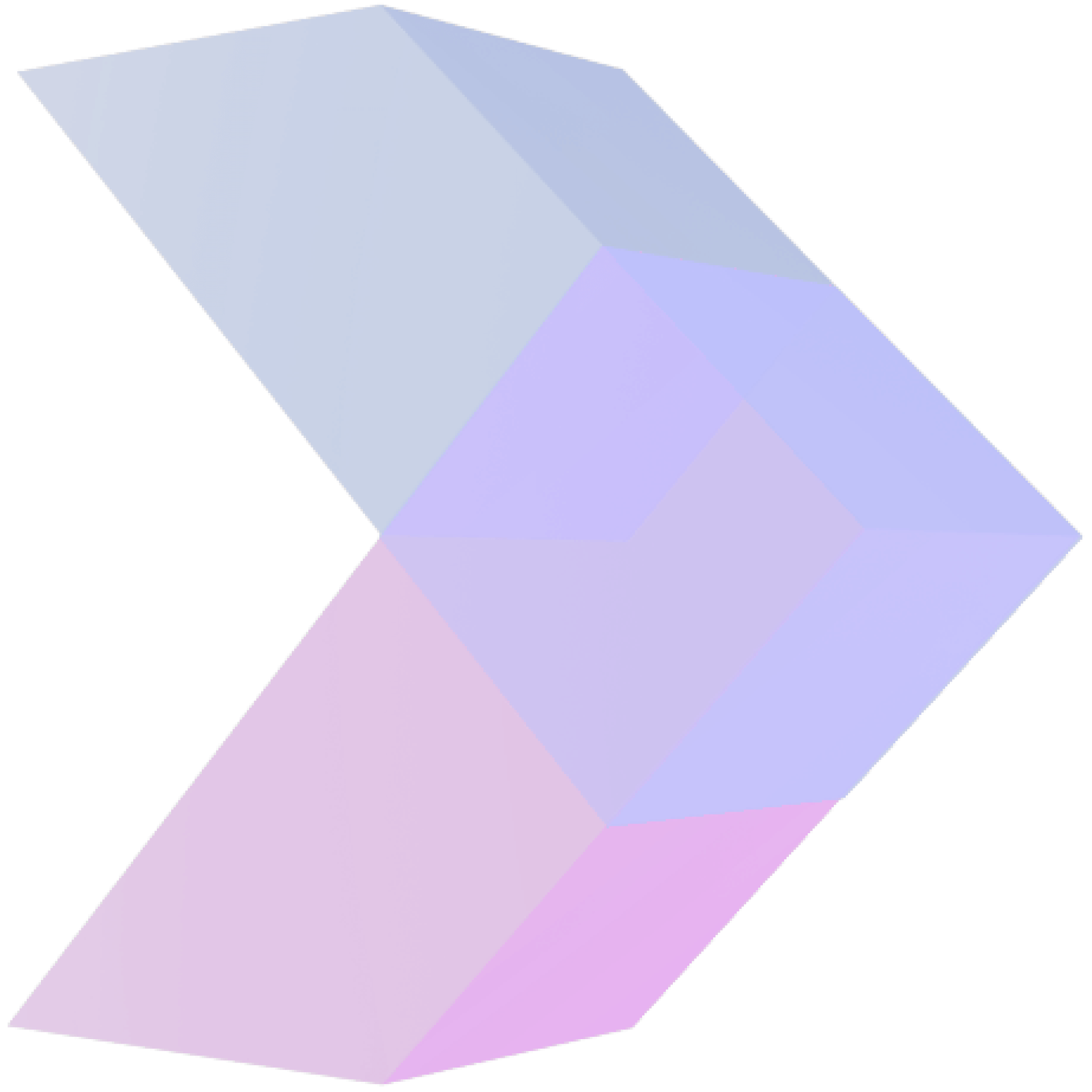Payment for services and more
With MaxSwap virtual cards, paying for any online services and purchases becomes easier and safer. You can create a card directly in Telegram, top up its balance and use it for payment without disclosing your main bank card details.
1. Launch the bot
- Open Telegram and find the MaxSwap Wallet bot.
- Click the “Start” button or send the /start command.
2. Go to the section “Create MaxSwap card”
- In the welcome message, find and click the “Open MaxSwap Card” button
- When prompted to open the web application, click “Start”
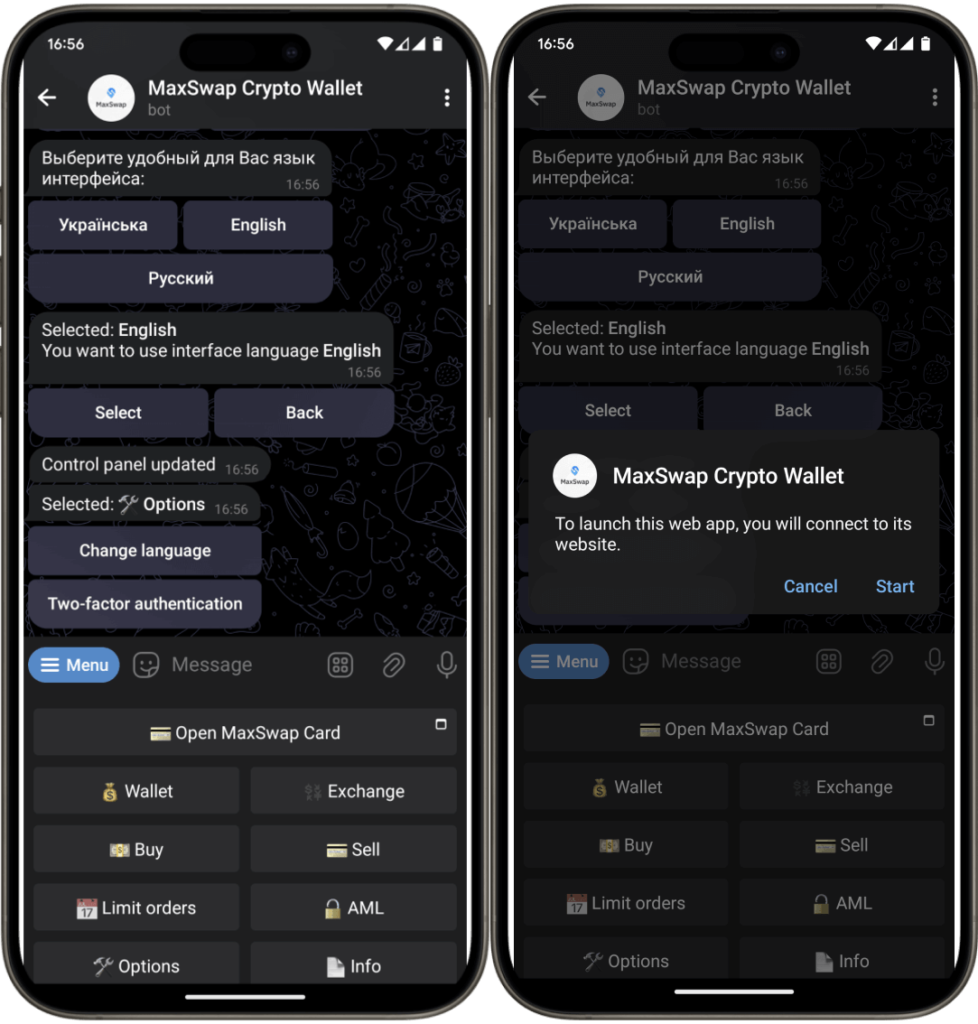
3. Creating and replenishing a virtual card
- After the web application opens and the first screens introduce you to the benefits of the card from MaxSwap, you will be asked to create a card, pay $25 + make a first deposit of at least $25
- Enter the desired top-up amount in USD.
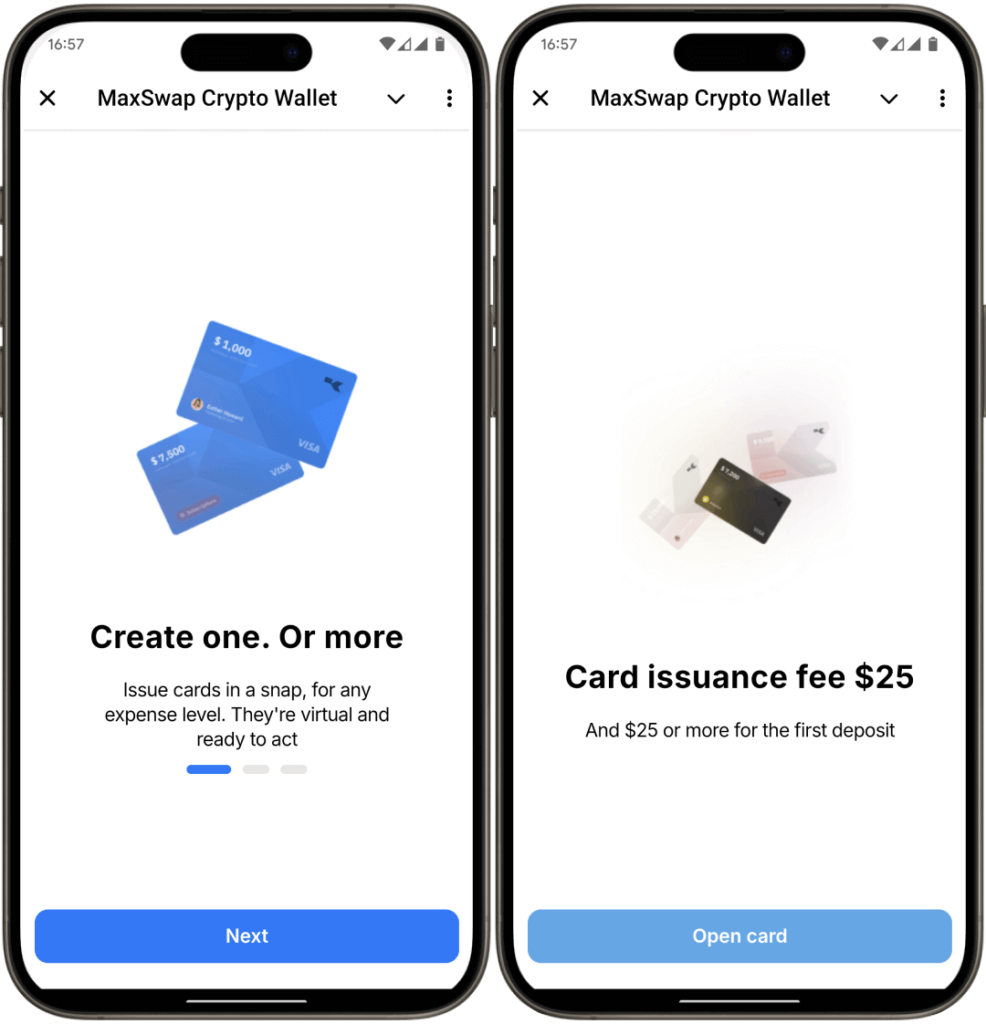
- Important: Please take into account possible fees when paying and converting currencies.
- The system will automatically calculate the replenishment amount taking into account the commission.
- Select from which crypto wallet in the MaxSwap system you want to pay for the operation
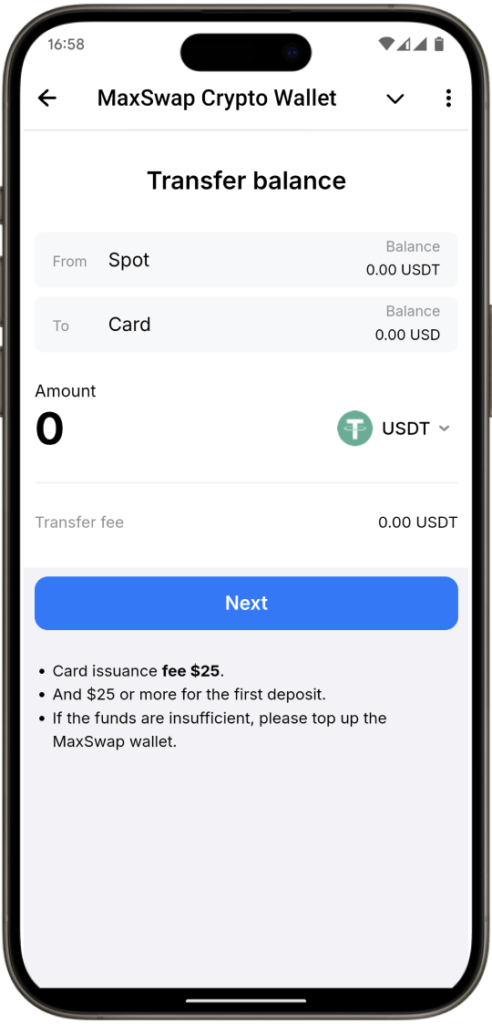
- Click “Pay.”
- Congratulations! Your card has been issued.
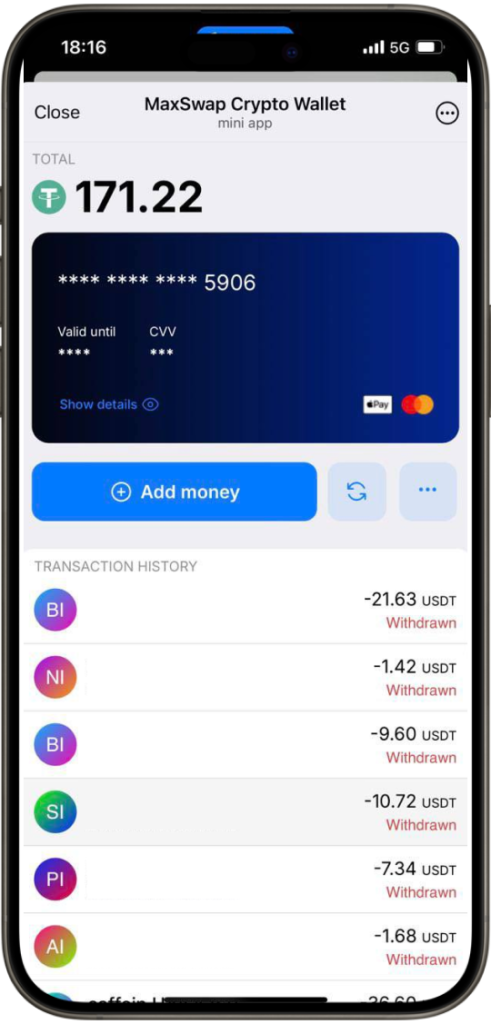
4. Linking a card to Apple Pay
- Apple Pay:
- Open the Wallet app.
- Click “+” in the upper right corner.
- Select “Add a credit or debit card”.
- Enter your MaxSwap virtual card details or scan them.
- Follow the instructions to confirm.
5. Using the card
- After linking your card to Apple Pay, you can use it to pay:
- In any stores that accept contactless payments.
- In online stores and applications.
- For subscriptions to services
Advantages of MaxSwap virtual cards
- Security: Your core banking details remain private
- Convenience: One-touch payment using your smartphone
- Accessibility: Pay with virtual card in any convenience store
- Global access: Use your card anywhere Apple Pay is accepted
Start enjoying all the benefits of MaxSwap today!
Commissions and limits
Limits
| Limits | Type | Quantity |
| Cost of the service of creating a virtual card | MasterCard | 25 USD ( ERC -20, TRC-20) + initial minimum deposit 25 USD ( ERC -20, TRC-20) |
| Virtual card replenishment fee | MasterCard | 3% |
| Minimum card top-up amount | MasterCard | 10 USD ( ERC -20, TRC-20) |
| Maximum amount to top up the card at one time | MasterCard | 5,000 USD ( ERC -20, TRC-20) |
| Maximum purchase or payment amount on the online platform | MasterCard | $50,000 |
| Maximum monthly card top-up amount | MasterCard | 200,000 USD ( ERC -20, TRC-20) |
| Maximum balance of 1 card | MasterCard | $200,000 |
Transaction limits:
Single transaction – 50,000
Daily transaction – 200,000
Monthly transaction – 2,000,000
Cumulative transaction – 2,000,000
Commissions
| Commissions | Type | Quantity |
| Transaction authorization fee of $0 | MasterCard | 0.5 USD |
| Transaction authorization fee of $0-$25 | MasterCard | 0.5 USD |
| Transaction authorization fee of $25-$50 | MasterCard | 0.5 USD |
| Transaction authorization fee over $50 | MasterCard | 0 USD |
| Declined Transaction Authorization Fee | MasterCard | 0.6 USD |
| Transaction authorization fee of $0 | MasterCard 559292 | 0 USD |
| Transaction authorization fee of $0-$50 | MasterCard 559293 | 0.4 USD |
| Transaction authorization fee over $50 | MasterCard 559294 | 0.2 USD |
| Declined Transaction Authorization Fee | MasterCard 559295 | 0.5 USD |
| Declined transaction authorization fee $0 | MasterCard 559296 | 0 USD |
In order to see our Terms of Use for virtual cards issued by MaxSwap, please visit this page.